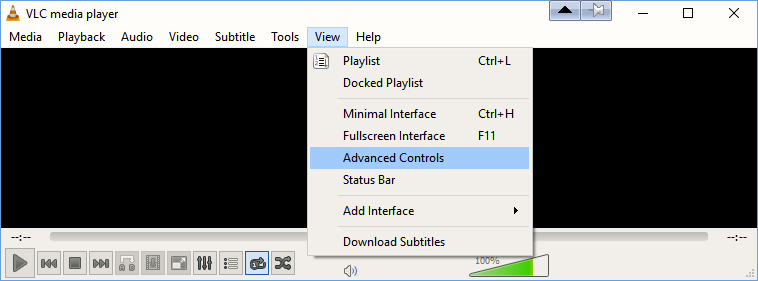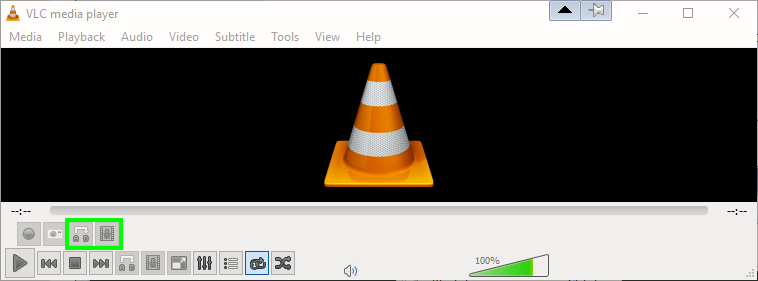Asymptotic
Member
- Joined
- Dec 2, 2014
- Messages
- 4,496
- Reaction score
- 2
- Points
- 0
The user-interface of VLC player can be customised to enable repeated viewing of special moments from your chosen videos:-
Select Tools ->Customize Interface
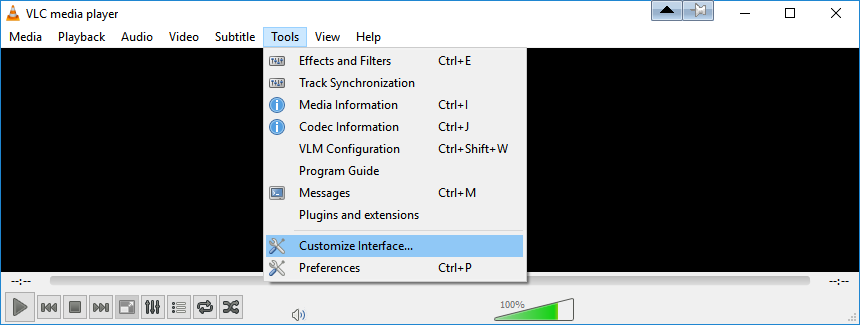
Scroll down the list of Toolbar Elements - about a third of the way for the buttons used in this example
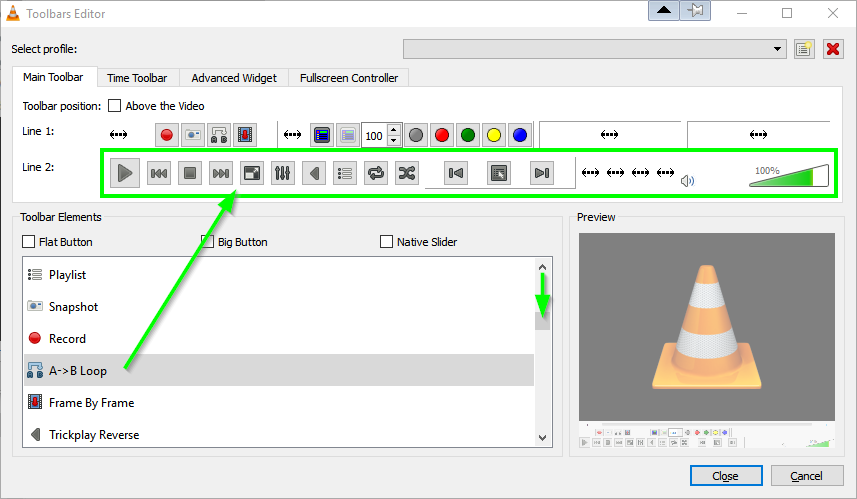
and drag the desired 'toolbar element' up to the highlighted Line 2
(a vertical bar will appear to show the proposed placement)
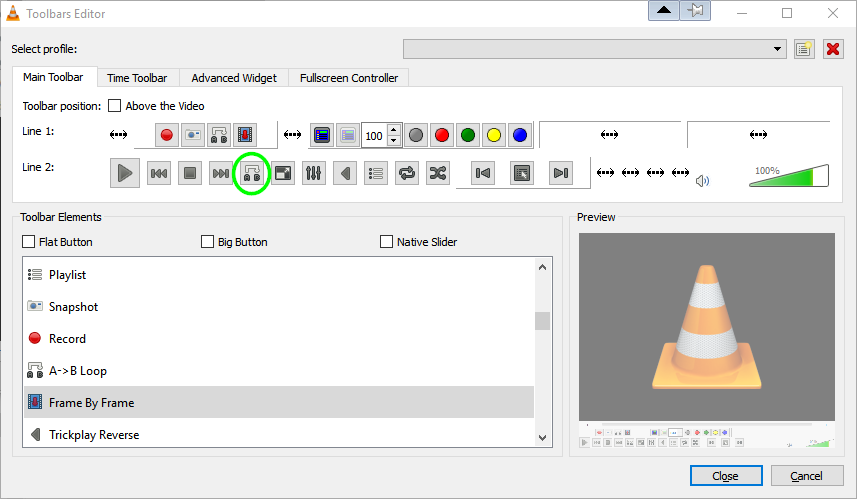
Once any other 'toolbar elements' have been added, the close button should be clicked
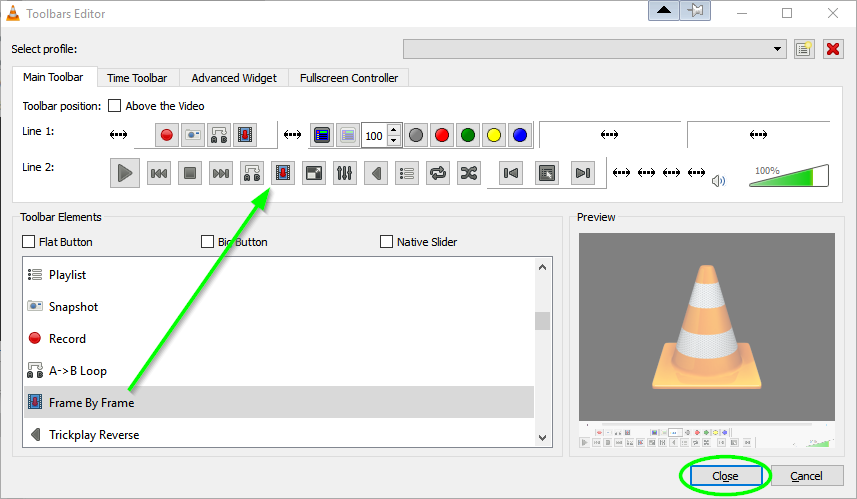
The new additions should now register on the user interface
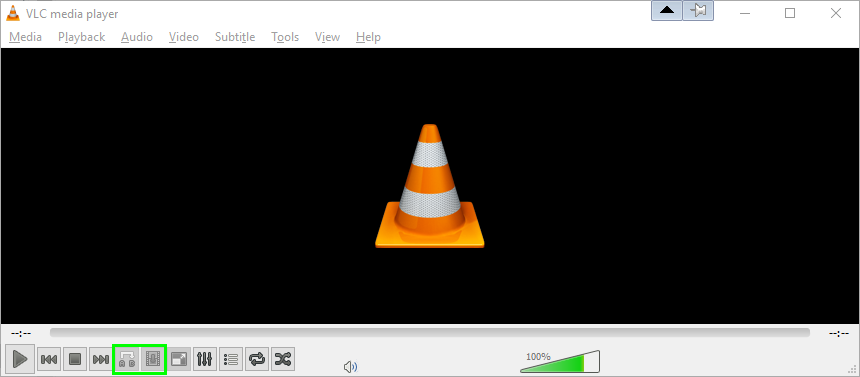
(if they don't appear, then try adding them closer to the beginning of the Line 2 items)
The additions don't seem to register on the full-screen interface, so the A and B times for a loop should be set before going full-screen, and the video will still play accordingly - the frame-by-frame effect can be replicated in full-screen by pressing the 'e' key
(the VLC hotkeys can be seen by selecting Tools -> Preferences, and then selecting the 6th (last) icon on the right)
Select Tools ->Customize Interface
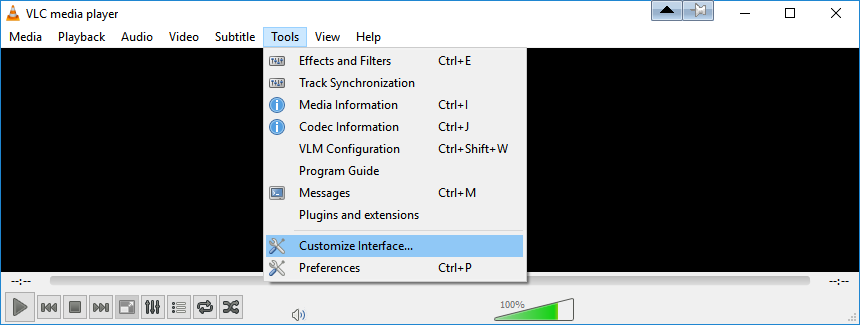
Scroll down the list of Toolbar Elements - about a third of the way for the buttons used in this example
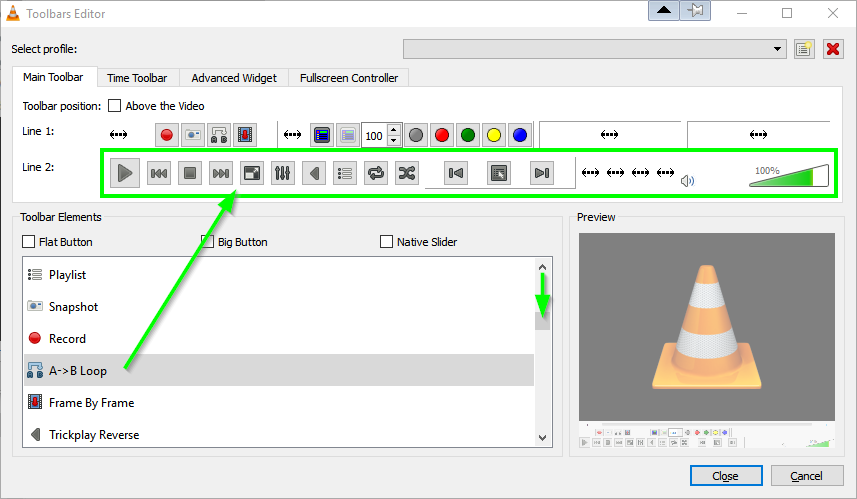
and drag the desired 'toolbar element' up to the highlighted Line 2
(a vertical bar will appear to show the proposed placement)
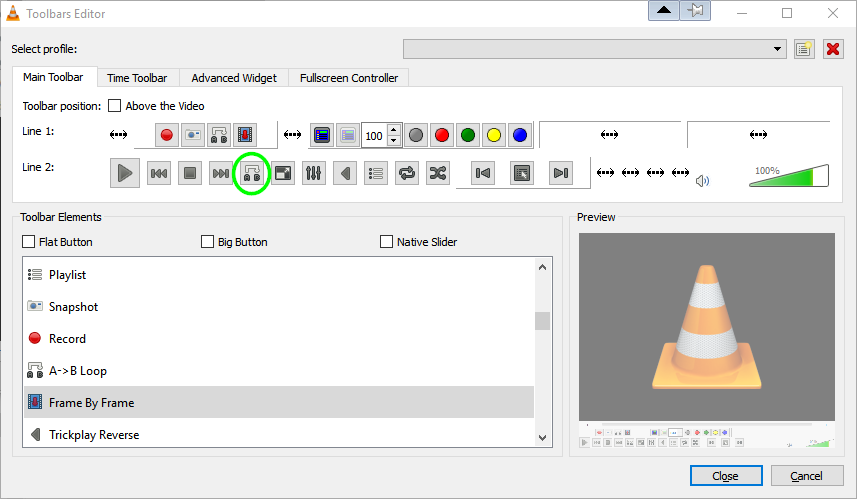
Once any other 'toolbar elements' have been added, the close button should be clicked
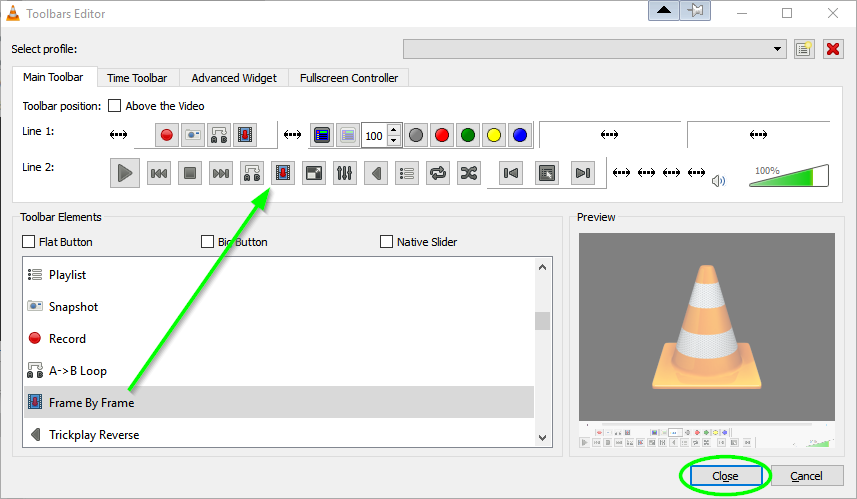
The new additions should now register on the user interface
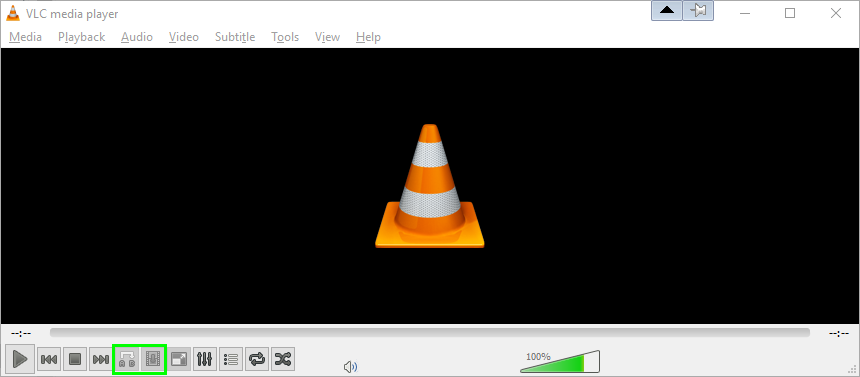
(if they don't appear, then try adding them closer to the beginning of the Line 2 items)
The additions don't seem to register on the full-screen interface, so the A and B times for a loop should be set before going full-screen, and the video will still play accordingly - the frame-by-frame effect can be replicated in full-screen by pressing the 'e' key
(the VLC hotkeys can be seen by selecting Tools -> Preferences, and then selecting the 6th (last) icon on the right)
Last edited: