- Joined
- Nov 1, 2009
- Messages
- 4,016
- Reaction score
- 14,543
- Points
- 113
Using imgbox is simple...If you have a pic host url you can copy and paste it into the box...To insert an image from your hard drive, first click the "click here" as in the first picture...

Once you search and click on the pic, you will then click "start"....
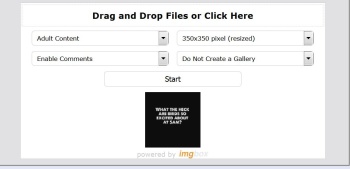
Then once the picture uploads as in the p+h plug in would, you will see it says "files uploaded"...in the upper right you can choose the size...once you do that, click the "add" tab...
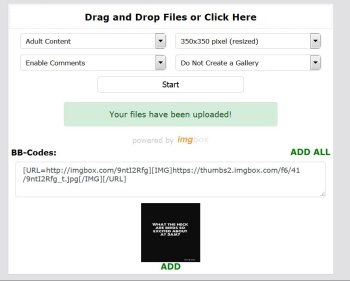
It is now attached to the message

Once you search and click on the pic, you will then click "start"....
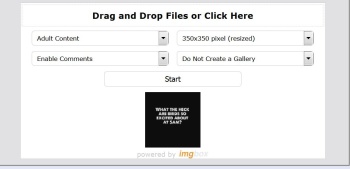
Then once the picture uploads as in the p+h plug in would, you will see it says "files uploaded"...in the upper right you can choose the size...once you do that, click the "add" tab...
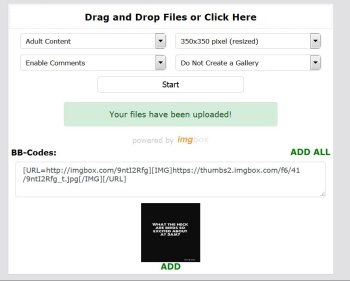
It is now attached to the message
Last edited by a moderator:
